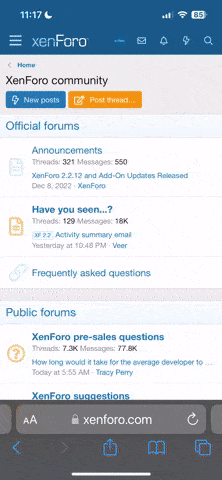You are using an out of date browser. It may not display this or other websites correctly.
You should upgrade or use an alternative browser.
You should upgrade or use an alternative browser.
Problemas com a resolução do ecrã
- Autor do tópico HeXel
- Data Início
HeXel
Folding Member
Código:
# /etc/X11/xorg.conf (xorg X Window System server configuration file)
#
# This file was generated by dexconf, the Debian X Configuration tool, using
# values from the debconf database.
#
# Edit this file with caution, and see the xorg.conf(5) manual page.
# (Type "man xorg.conf" at the shell prompt.)
#
# This file is automatically updated on xserver-xorg package upgrades *only*
# if it has not been modified since the last upgrade of the xserver-xorg
# package.
#
# If you have edited this file but would like it to be automatically updated
# again, run the following command:
# sudo dpkg-reconfigure -phigh xserver-xorg
Section "Files"
FontPath "/usr/share/fonts/X11/misc"
FontPath "/usr/share/fonts/X11/cyrillic"
FontPath "/usr/share/fonts/X11/100dpi/:unscaled"
FontPath "/usr/share/fonts/X11/75dpi/:unscaled"
FontPath "/usr/share/fonts/X11/Type1"
FontPath "/usr/share/fonts/X11/100dpi"
FontPath "/usr/share/fonts/X11/75dpi"
# path to defoma fonts
FontPath "/var/lib/defoma/x-ttcidfont-conf.d/dirs/TrueType"
EndSection
Section "Module"
Load "i2c"
Load "bitmap"
Load "ddc"
Load "dri"
Load "extmod"
Load "freetype"
Load "glx"
Load "int10"
Load "vbe"
EndSection
Section "InputDevice"
Identifier "Generic Keyboard"
Driver "kbd"
Option "CoreKeyboard"
Option "XkbRules" "xorg"
Option "XkbModel" "pc105"
Option "XkbLayout" "pt"
EndSection
Section "InputDevice"
Identifier "Configured Mouse"
Driver "mouse"
Option "CorePointer"
Option "Device" "/dev/input/mice"
Option "Protocol" "ImPS/2"
Option "ZAxisMapping" "4 5"
Option "Emulate3Buttons" "true"
EndSection
Section "InputDevice"
Driver "wacom"
Identifier "stylus"
Option "Device" "/dev/input/wacom"
Option "Type" "stylus"
Option "ForceDevice" "ISDV4" # Tablet PC ONLY
EndSection
Section "InputDevice"
Driver "wacom"
Identifier "eraser"
Option "Device" "/dev/input/wacom"
Option "Type" "eraser"
Option "ForceDevice" "ISDV4" # Tablet PC ONLY
EndSection
Section "InputDevice"
Driver "wacom"
Identifier "cursor"
Option "Device" "/dev/input/wacom"
Option "Type" "cursor"
Option "ForceDevice" "ISDV4" # Tablet PC ONLY
EndSection
Section "Device"
Identifier "Generic Video Card"
Driver "vesa"
BusID "PCI:4:0:0"
EndSection
Section "Monitor"
Identifier "Generic Monitor"
Option "DPMS"
EndSection
Section "Screen"
Identifier "Default Screen"
Device "Generic Video Card"
Monitor "Generic Monitor"
DefaultDepth 24
SubSection "Display"
Depth 1
Modes "1280x1024" "1272x1272" "1060x577" "1024x768" "960x720" "832x624" "800x600" "640x480" "248x248"
EndSubSection
SubSection "Display"
Depth 4
Modes "1280x1024" "1272x1272" "1060x577" "1024x768" "960x720" "832x624" "800x600" "640x480" "248x248"
EndSubSection
SubSection "Display"
Depth 8
Modes "1280x1024" "1272x1272" "1060x577" "1024x768" "960x720" "832x624" "800x600" "640x480" "248x248"
EndSubSection
SubSection "Display"
Depth 15
Modes "1280x1024" "1272x1272" "1060x577" "1024x768" "960x720" "832x624" "800x600" "640x480" "248x248"
EndSubSection
SubSection "Display"
Depth 16
Modes "1280x1024" "1272x1272" "1060x577" "1024x768" "960x720" "832x624" "800x600" "640x480" "248x248"
EndSubSection
SubSection "Display"
Depth 24
Modes "1280x1024" "1272x1272" "1060x577" "1024x768" "960x720" "832x624" "800x600" "640x480" "248x248"
EndSubSection
EndSection
Section "ServerLayout"
Identifier "Default Layout"
Screen "Default Screen"
InputDevice "Generic Keyboard"
InputDevice "Configured Mouse"
InputDevice "stylus" "SendCoreEvents"
InputDevice "cursor" "SendCoreEvents"
InputDevice "eraser" "SendCoreEvents"
EndSection
Section "DRI"
Mode 0666
EndSection
Section "Extensions"
Option "Composite" "Disable"
EndSection
Section "ServerFlags"
Option "AIGLX" "off"
EndSectionAqui está o que pediste
Última edição pelo moderador:
APLinhares
OpenSource
isto nao é nenhuma farmácia...Esqueceram-se de me ajudar ??? é urgente
E podias usar o search para encontrares xorg.conf semelhantes, para veres o que falta, como por ex o sincronismo vertical e horizontal...
Como por ex
Código:
Section "Monitor"
Identifier "Monitor[0]"
VendorName "SAMSUNG"
ModelName "SYNCMASTER 750P(T)"
UseModes "Modes[0]"
DisplaySize 345 259
[B] HorizSync 30.0 - 96.0
VertRefresh 50.0 - 160.0[/B]
[B] Option "CalcAlgorithm" "XServerPool"[/B]
Option "DPMS"
EndSectionSoldi3r^^
Power Member
Bom meti o meu assim:
e mesmo assim não dá :S alguem pode dar 1 ajudinha?
Section "Monitor"
Identifier "SyncMaster"
VendorName "SAMSUNG"
ModelName "SYNCMASTER 152s"
Option "DPMS"EndSection
Section "Device"
Identifier "nVidia Corporation G71 [GeForce 7300 GS]"
Driver "nvidia"
EndSection
Section "Screen"
Identifier "Default Screen"
Device "nVidia Corporation G71 [GeForce 7300 GS]"
Monitor "SyncMaster"
DefaultDepth 24
SubSection "Display"
Depth 24
Modes "1024x768"
EndSubSection
EndSection
e mesmo assim não dá :S alguem pode dar 1 ajudinha?
Soldi3r^^
Power Member
bem a resolução já consegui, agora só falta a frequencia de actualização....
ah e não sei se o display size está certo para o meu monitor :/ mas acho que não... alguem sabe qual é o certo? é um 15" TFT-LCD
Section "Monitor"
Identifier "SyncMaster"
VendorName "SAMSUNG"
ModelName "SYNCMASTER 152s"
DisplaySize 345 259
HorizSync 30.0 - 61.0
VertRefresh 56.0 - 75.0
Option "CalcAlgorithm" "XServerPool"
Option "DPMS"
EndSection
Section "Device"
Identifier "nVidia Corporation G71 [GeForce 7300 GS]"
Driver "nvidia"
EndSection
Section "Screen"
Identifier "Default Screen"
Device "nVidia Corporation G71 [GeForce 7300 GS]"
Monitor "SyncMaster"
DefaultDepth 24
SubSection "Display"
Depth 24
Modes "1024x768"
EndSubSection
EndSection
ah e não sei se o display size está certo para o meu monitor :/ mas acho que não... alguem sabe qual é o certo? é um 15" TFT-LCD